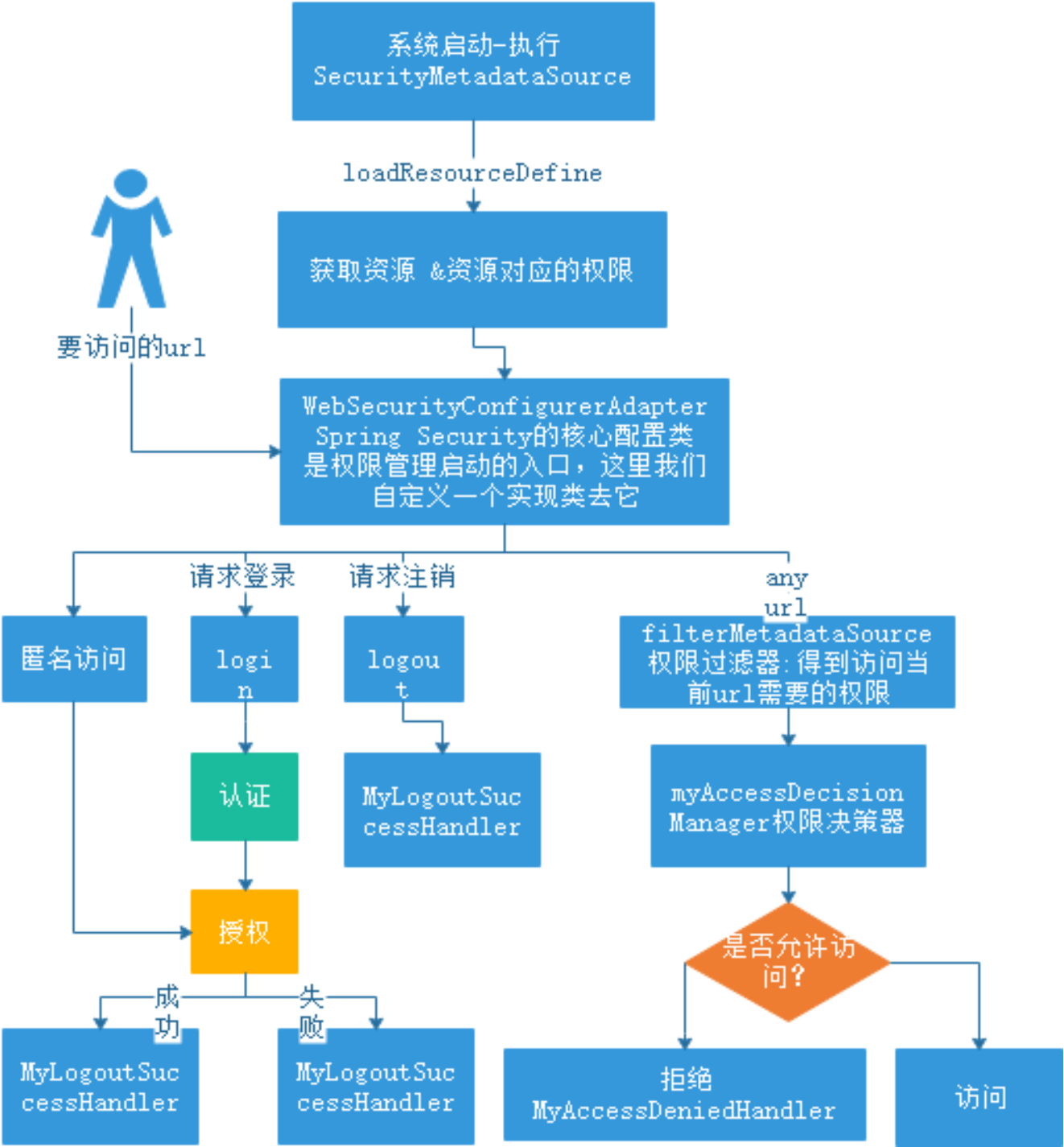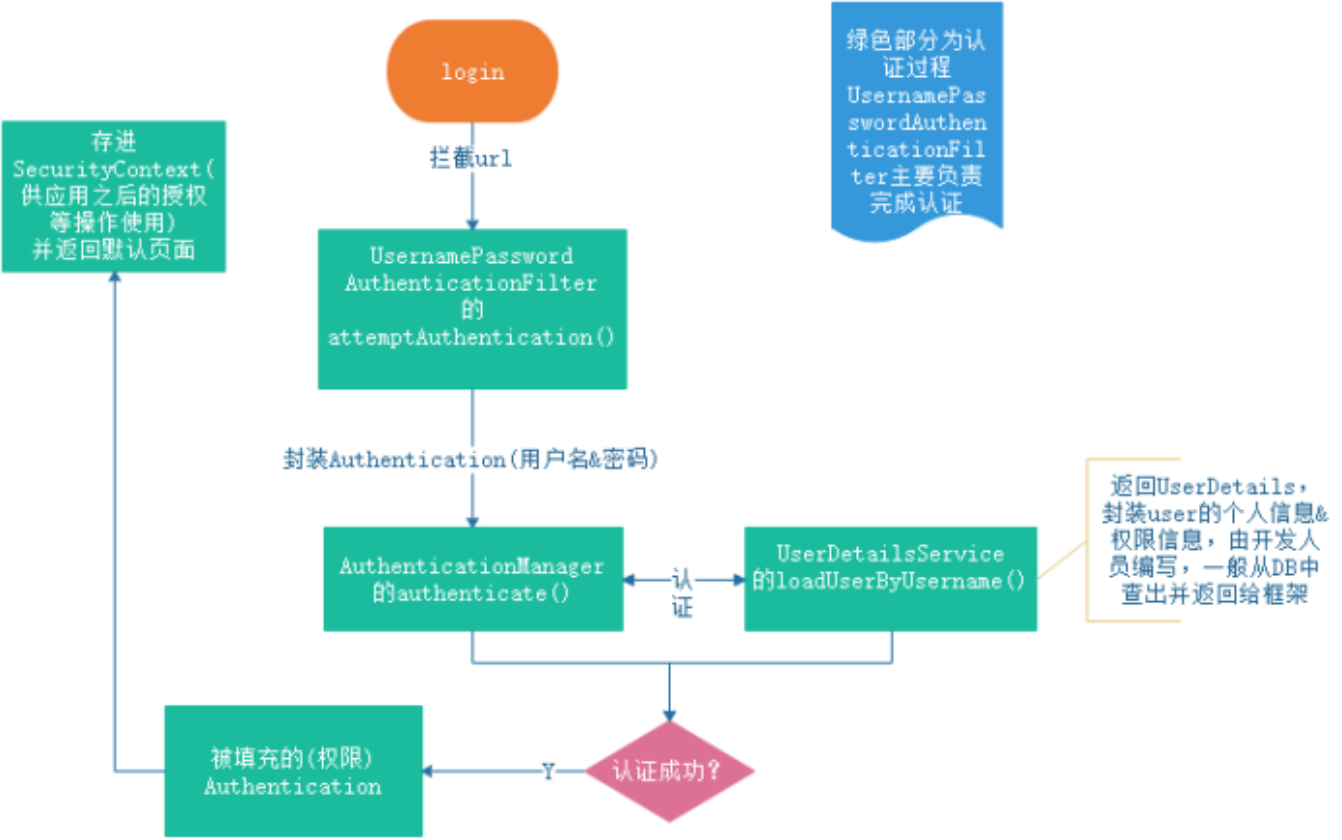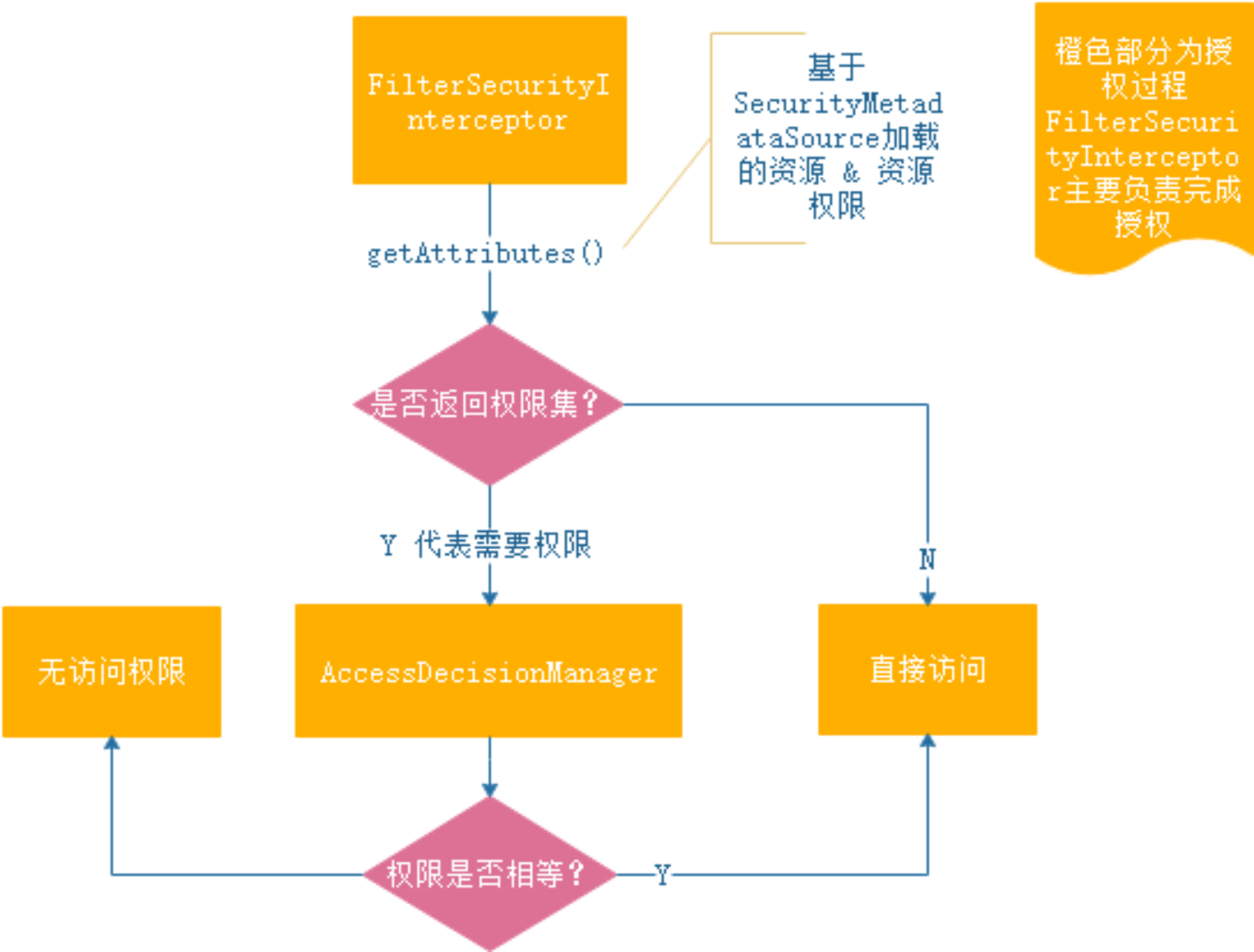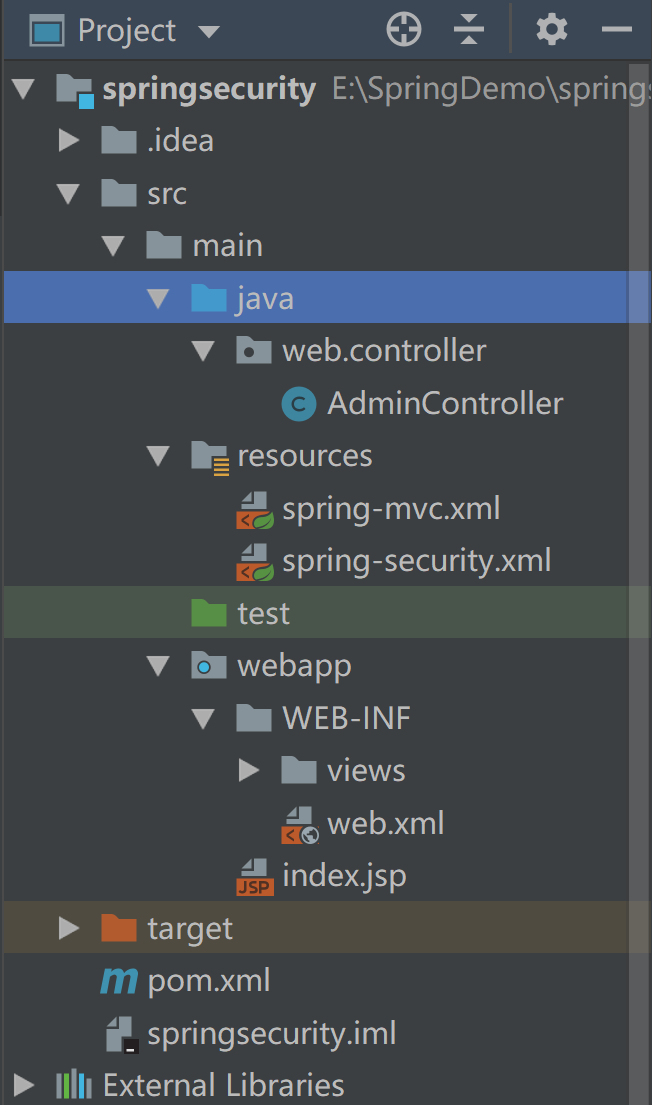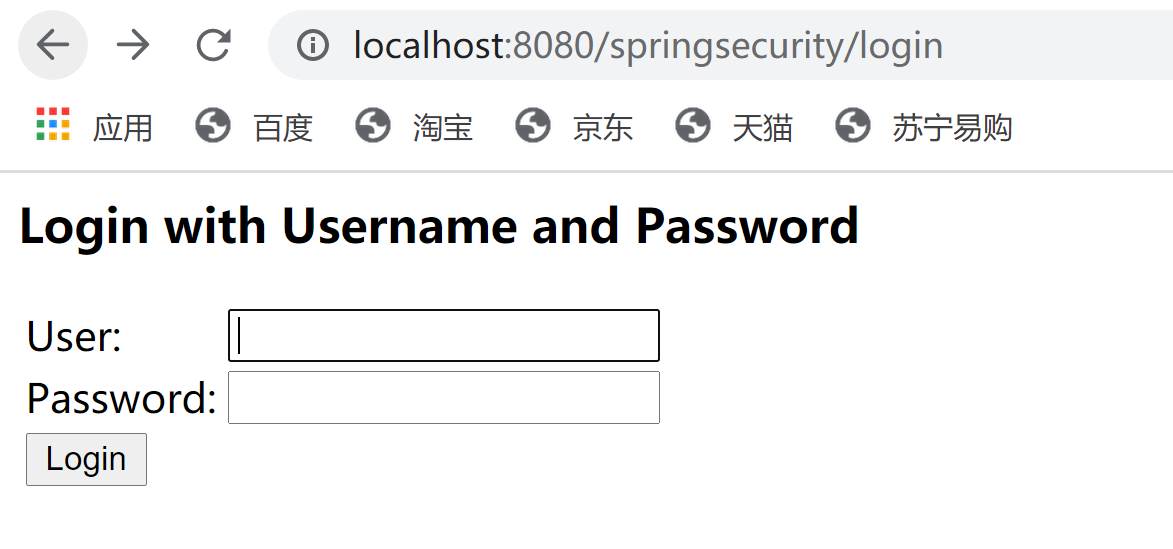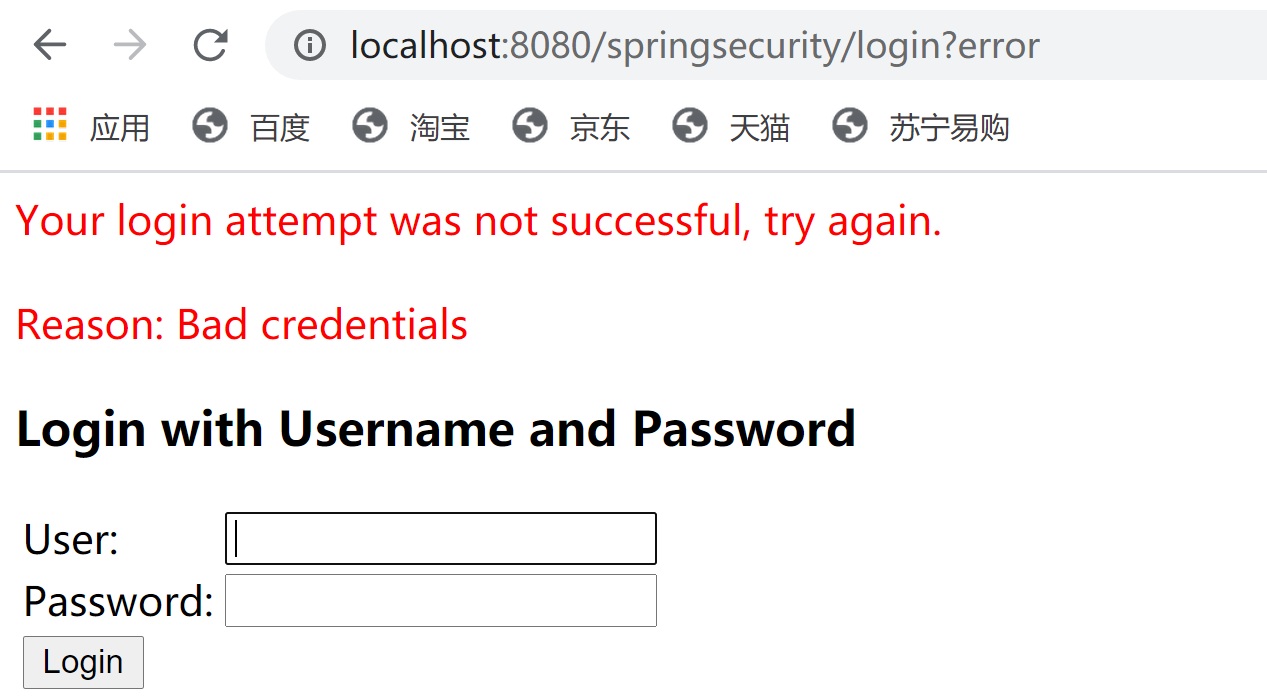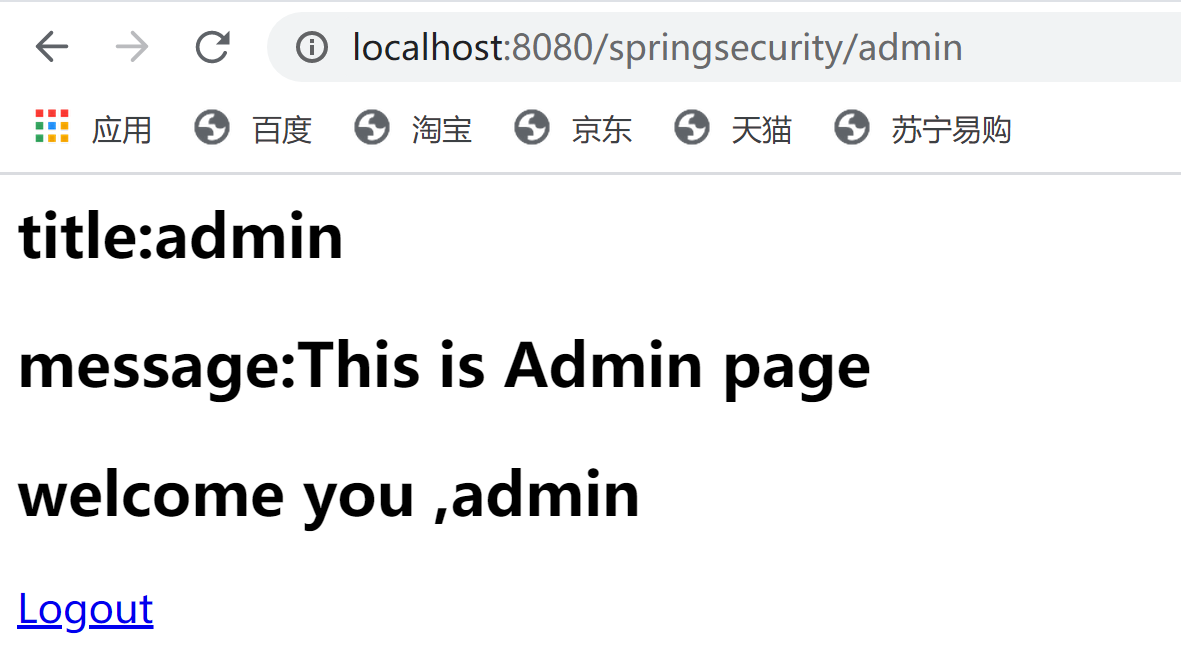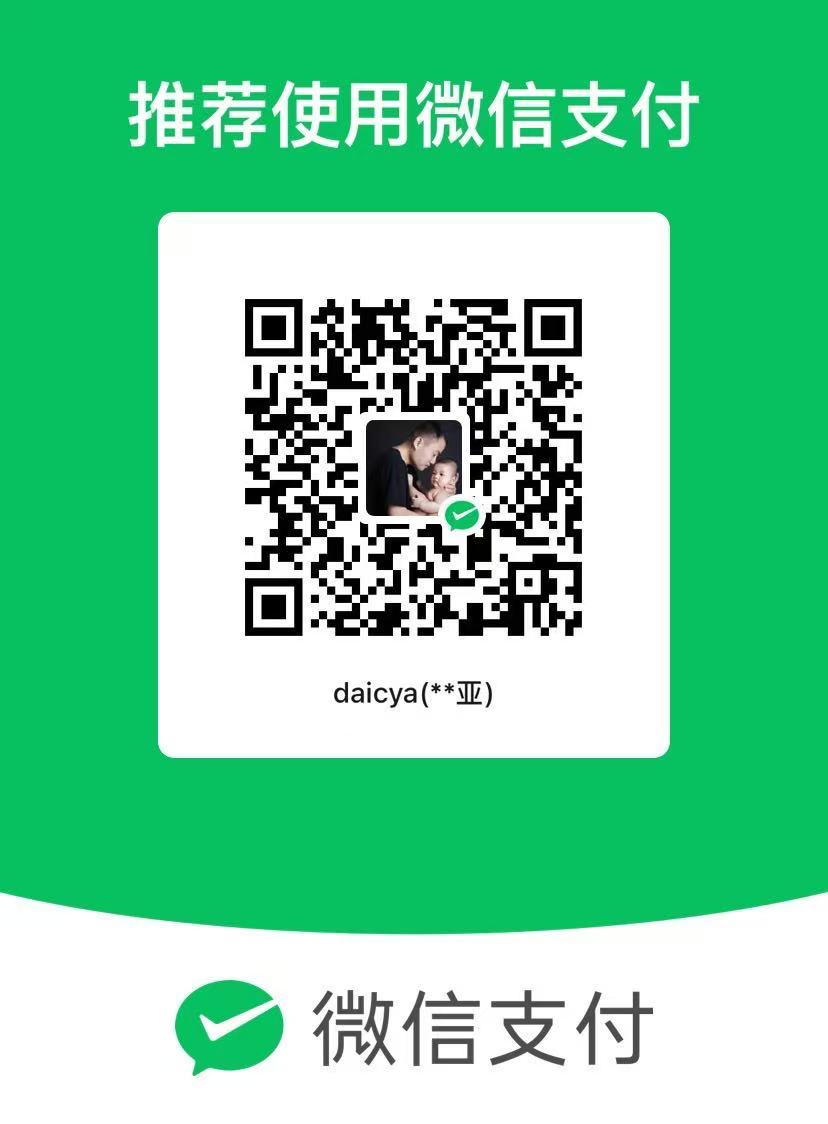oauth 基于Spring的安全管理框架Spring Security 代长亚 2024-10-31 2025-09-05 *一、什么是 * Security?
Spring Security是基于Spring的安全框架.它提供全面的安全性解决方案,同时在Web请求级别和调用级别确认和授权.在Spring Framework基础上,Spring Security充分利用了依赖注入(DI)和面向切面编程(AOP)功能,为应用系统提供声明式的安全访问控制功能,建晒了为企业安全控制编写大量重复代码的工作,是一个轻量级的安全框架,并且很好集成Spring MVC
二、Spring Security的核心功能有哪些?
1、认证(Authentication):指的是验证某个用户是否为系统中的合法主体,也就是说用户能否访问该系统。
2、授权(Authorization):指的是验证某个用户是否有权限执行某个操作
三、Spring Security基于哪些技术实现? Filter,Servlet,AOP实现
众所周知想要对Web资源进行保护,最好的办法莫过于Filter,要想对方法调用进行保护,最好的办法莫过于AOP。所以SpringSecurity在我们进行用户认证以及授予权限的时候,通过各种各样的拦截器来控制权限的访问,从而实现安全。
Spring Security功能的实现主要是由一系列过滤器链相互配合完成。
1、springSecurityFilterChain中各个过滤器怎么创建的只需了解即可。不要太过关注。
2、重点记忆UsernamePasswordAuthenticationFilter,ExceptionTranslationFilter, FilterSecurityInterceptor这三个过滤器的作用及源码分析。
3、重点记忆认证中Authentication,AuthenticationManager,ProviderManager, AuthenticationProvider,UserDetailsService,UserDetails这些类的作用及源码分析。
4、重点记忆授权中FilterInvoction,SecurityMetadataSource,AccessDecisionManager的作用。
四、框架的核心组件 SecurityContextHolder:提供对SecurityContext的访问
SecurityContext:持有Authentication对象和其他可能需要的信息
AuthenticationManager:其中可以包含多个AuthenticationProvider
ProviderManager对象:为AuthenticationManager接口的实现类
AuthenticationProvider:主要用来进行认证操作的类 调用其中的authenticate()方法去进行认证操作
Authentication:Spring Security方式的认证主体
GrantedAuthority:对认证主题的应用层面的授权,含当前用户的权限信息,通常使用角色表示
UserDetails:构建Authentication对象必须的信息,可以自定义,可能需要访问DB得到
UserDetailsService:通过username构建UserDetails对象,通过loadUserByUsername根据userName获取UserDetail对象
五、SpringSecurity的工作流程
六、认证流程
七、授权流程
八、springsecurity入门示例
** 1、构建maven项目,引入springsecurity相关依赖。 **
pom.xml配置文件主要部分:
1 2 3 4 5 6 7 8 9 10 11 12 13 14 15 16 17 18 19 20 21 22 23 24 25 26 27 28 29 30 31 32 33 34 35 36 37 38 39 40 41 <properties> <spring.version>4.2.0.RELEASE</spring.version> </properties> <dependencies> <dependency> <groupId>junit</groupId> <artifactId>junit</artifactId> <version>4.11</version> <scope>test</scope> </dependency> <dependency> <groupId>org.springframework</groupId> <artifactId>spring-beans</artifactId> <version>${spring.version}</version> </dependency> <dependency> <groupId>org.springframework</groupId> <artifactId>spring-context</artifactId> <version>${spring.version}</version> </dependency> <dependency> <groupId>org.springframework</groupId> <artifactId>spring-webmvc</artifactId> <version>${spring.version}</version> </dependency> <dependency> <groupId>org.springframework.security</groupId> <artifactId>spring-security-web</artifactId> <version>${spring.version}</version> </dependency> <dependency> <groupId>org.springframework.security</groupId> <artifactId>spring-security-config</artifactId> <version>${spring.version}</version> </dependency> <dependency> <groupId>jstl</groupId> <artifactId>jstl</artifactId> <version>1.2</version> </dependency> </dependencies>
2、配置web.xml。
1 2 3 4 5 6 7 8 9 10 11 12 13 14 15 16 17 18 19 20 21 22 23 24 25 26 27 28 29 30 31 32 <context-param> <param-name>contextConfigLocation</param-name> <param-value>classpath:spring-security.xml</param-value> </context-param> <servlet> <servlet-name>springmvc</servlet-name> <servlet-class>org.springframework.web.servlet.DispatcherServlet</servlet-class> <init-param> <param-name>contextConfigLocation</param-name> <param-value>classpath:spring-mvc.xml</param-value> </init-param> <load-on-startup>1</load-on-startup> </servlet> <servlet-mapping> <servlet-name>springmvc</servlet-name> <url-pattern>/</url-pattern> </servlet-mapping> <listener> <listener-class>org.springframework.web.context.ContextLoaderListener</listener-class> </listener> <filter> <filter-name>springSecurityFilterChain</filter-name> <filter-class>org.springframework.web.filter.DelegatingFilterProxy</filter-class> </filter> <filter-mapping> <filter-name>springSecurityFilterChain</filter-name> <url-pattern>/*</url-pattern> </filter-mapping> <welcome-file-list> <welcome-file>index.jsp</welcome-file> </welcome-file-list>
3、书写AdminController.java类。
1 2 3 4 5 6 7 8 9 10 11 12 13 14 15 16 17 18 19 20 @Controller public class AdminController { @RequestMapping(value = {"/","/welcome**"},method = RequestMethod.GET) public ModelAndView welcome(){ ModelAndView welcome = new ModelAndView(); welcome.addObject("title","Welcome"); welcome.addObject("message","This is a Security Page"); welcome.setViewName("hello"); return welcome; } @RequestMapping(value = {"/","/admin**"},method = RequestMethod.GET) public ModelAndView admin(){ ModelAndView welcome = new ModelAndView(); welcome.addObject("title","admin"); welcome.addObject("message","This is Admin page"); welcome.setViewName("admin"); return welcome; }
4、配置spring-mvc.xml
1 2 3 4 5 <context:component-scan base-package="web.*"/> <bean class="org.springframework.web.servlet.view.InternalResourceViewResolver"> <property name="prefix" value="/WEB-INF/views/"/> <property name="suffix" value=".jsp"/> </bean>
5、配置spring-security.xml
1 2 3 4 5 6 7 8 9 10 <security:http auto-config="true"> <security:intercept-url pattern="/admin**" access="hasAnyRole('ROLE_USER')"/> </security:http> <security:authentication-manager> <security:authentication-provider> <security:user-service> <security:user name="admin" authorities="ROLE_USER" password="123456"/> </security:user-service> </security:authentication-provider> </security:authentication-manager>
注意:****
6、准备页面。
admin.jsp
1 2 3 4 5 6 7 8 9 10 11 12 13 14 15 16 <%@ page contentType="text/html;charset=UTF-8" language="java" isELIgnored="false" %> <%@page session="true" %> <%@taglib prefix="c" uri="http://java.sun.com/jsp/jstl/core" %> <html> <head> <title>Title</title> </head> <body> <h2>title:${title}</h2> <h2>message:${message}</h2> <c:if test="${pageContext.request.userPrincipal.name != null }"> <h2>welcome you ,${pageContext.request.userPrincipal.name}</h2> <a href="<c:url value='/j_spring_security_logout'/>">Logout</a> </c:if> </body> </html>
hello.jsp
1 2 3 4 5 6 7 8 9 10 11 <%@ page contentType="text/html;charset=UTF-8" language="java" isELIgnored="false" %> <html> <head> <title>Title</title> </head> <body> <h2>title:${title }</h2> <h2>message:${message }</h2> </body> </html>
7、启动tomcat,访问项目http://localhost:8080/springsecurity/admin
初次访问http://localhost:8080/springsecurity/admin提示登录,这是springsecurity为我们提供的默认的登录页面
用户名或者密码错误,登录失败
登录成功,跳转欢迎页面
https://www.cnblogs.com/ifme/p/12188982.html https://blog.csdn.net/cxy35/article/details/105272078