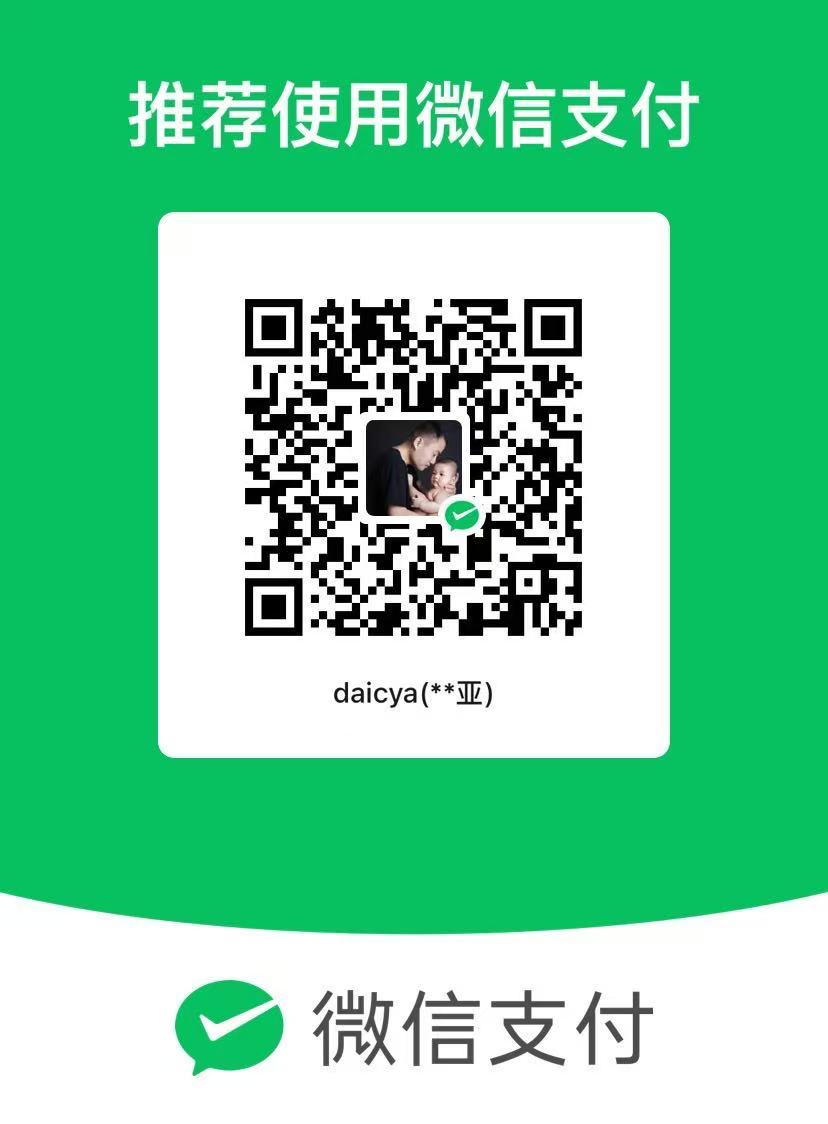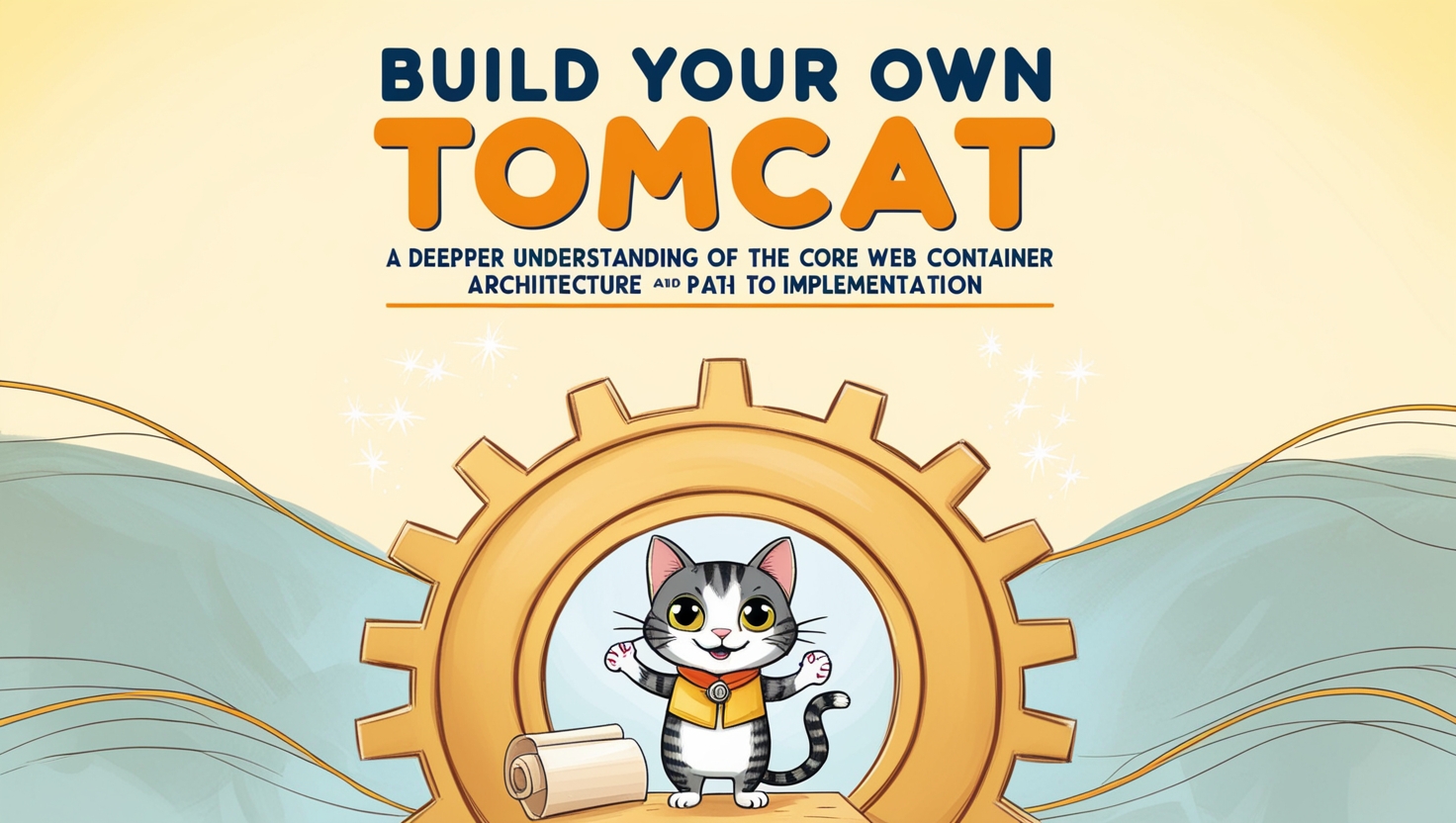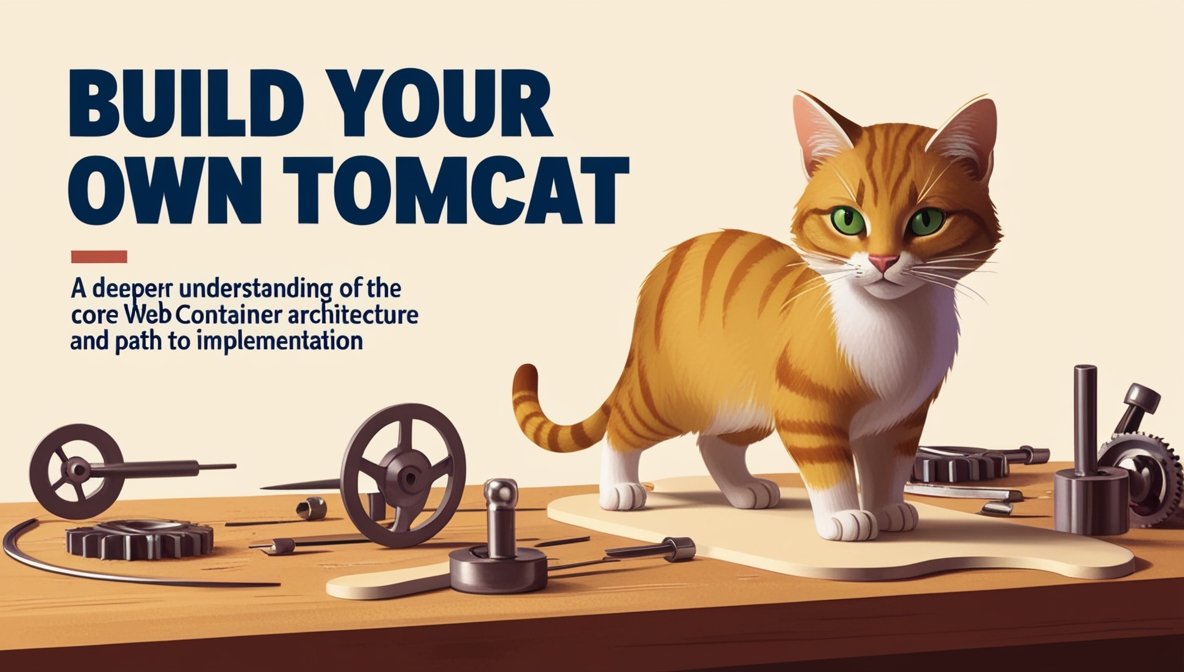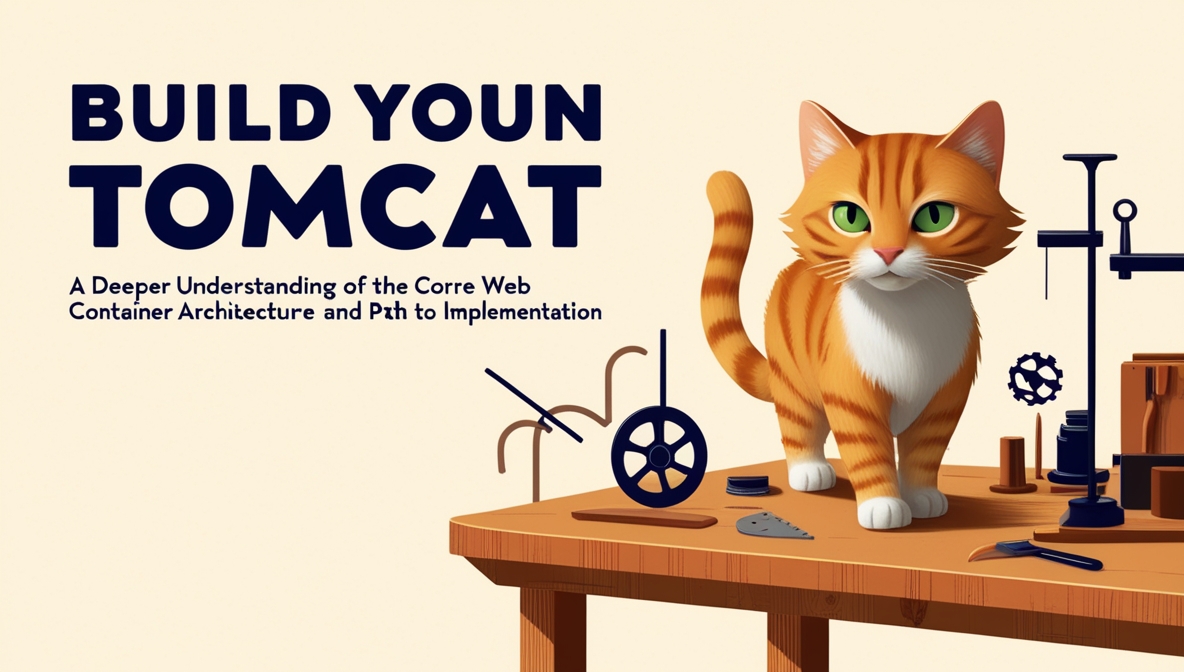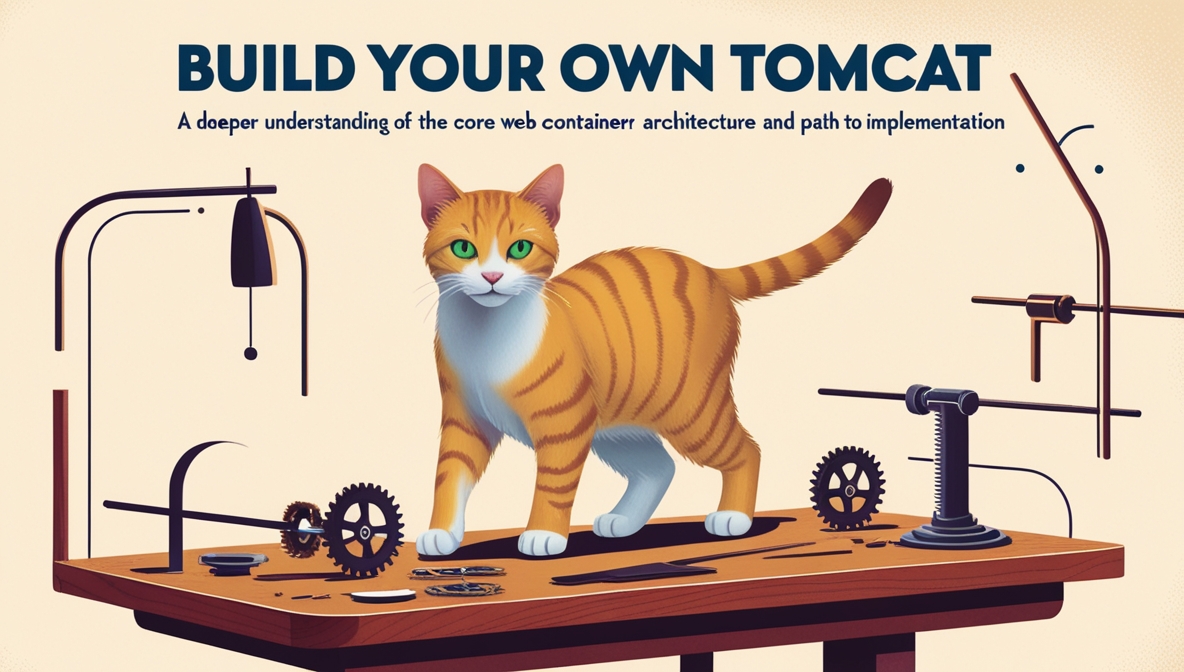上一章内容:第二章:解析 HTTP 请求,支持静态文件-MiniTomcat
在本章节中,我们将引入连接器(Connector)组件,用于管理 HTTP 连接和请求数据的解析。连接器的作用是负责客户端的网络连接,同时解耦网络传输和请求处理的逻辑。
3.1 功能目标
3.2 代码结构
以下是 MiniTomcat 项目的基本代码结构,我们在 com.daicy.minitomcat 包中添加 HttpConnector , HttpProcessor,Request,Response,StaticResourceProcessor 几个类,同时修改SimpleHttpServer 为HttpServer。
1
2
3
4
5
6
7
8
9
10
11
12
13
14
15
16
| MiniTomcat
├─ src
│ ├─ main
│ │ ├─ java
│ │ │ ├─ com.daicy.minitomcat
│ │ │ │ ├─ HttpConnector.java // 连接器类
│ │ │ │ ├─ HttpProcessor.java // 请求处理器
│ │ │ │ ├─ HttpServer.java // 主服务器类
│ │ │ │ ├─ Request.java // 请求封装类
│ │ │ │ ├─ Response.java // 响应封装类
│ │ │ │ ├─ StaticResourceProcessor.java // 静态资源处理器
│ │ ├─ resources
│ ├─ test
│ ├─ webroot
│ │ ├─ index.html
├─ pom.xml
|
3.3 代码实现
3.3.1 创建 HttpConnector 类
HttpConnector 作为服务器的连接器类,负责监听指定端口,接受客户端连接,并将请求交给 HttpProcessor 进行处理。
1
2
3
4
5
6
7
8
9
10
11
12
13
14
15
16
17
18
19
20
21
22
23
24
25
26
27
28
29
30
31
32
| package com.daicy.minitomcat;
import java.io.IOException;
import java.net.ServerSocket;
import java.net.Socket;
public class HttpConnector implements Runnable {
private static final int PORT = 8080;
public void start() {
Thread thread = new Thread(this);
thread.start();
}
@Override
public void run() {
try (ServerSocket serverSocket = new ServerSocket(PORT)) {
System.out.println("HTTP Connector is running on port " + PORT);
while (true) {
Socket clientSocket = serverSocket.accept();
System.out.println("Accepted connection from " + clientSocket.getInetAddress());
HttpProcessor processor = new HttpProcessor(clientSocket);
processor.process();
}
} catch (IOException e) {
e.printStackTrace();
}
}
}
|
3.3.2 创建 HttpProcessor 类
HttpProcessor 类负责处理传入的 HTTP 请求,将请求解析为 Request 对象,并构建响应。
1
2
3
4
5
6
7
8
9
10
11
12
13
14
15
16
17
18
19
20
21
22
23
24
25
26
27
28
29
30
31
32
33
34
35
36
37
38
39
40
41
42
43
44
45
46
47
48
49
50
51
52
53
54
55
56
57
58
59
60
61
62
| package com.daicy.minitomcat;
import java.io.*;
import java.net.Socket;
public class HttpProcessor {
private Socket socket;
private StaticResourceProcessor staticProcessor = new StaticResourceProcessor();
public HttpProcessor(Socket socket) {
this.socket = socket;
}
public void process() {
try (InputStream inputStream = socket.getInputStream();
OutputStream outputStream = socket.getOutputStream()) {
Request request = parseRequest(inputStream);
Response response = new Response(outputStream);
if(null == request){
return;
}
String uri = request.getUri();
if (uri.endsWith(".html") || uri.endsWith(".css") || uri.endsWith(".js")) {
staticProcessor.process(request, response);
} else {
staticProcessor.process(request, response);
}
} catch (IOException e) {
e.printStackTrace();
} finally {
try {
socket.close();
} catch (IOException e) {
e.printStackTrace();
}
}
}
private Request parseRequest(InputStream inputStream) throws IOException {
BufferedReader reader = new BufferedReader(new InputStreamReader(inputStream));
String requestLine = reader.readLine();
if (requestLine == null || requestLine.isEmpty()) {
return null;
}
System.out.println("Request Line: " + requestLine);
String[] parts = requestLine.split(" ");
String method = parts[0];
String path = parts[1];
return new Request(method, path);
}
}
|
3.3.3 创建 StaticResourceProcessor 类
StaticResourceProcessor 类负责查找读取静态文件,并构建响应。
1
2
3
4
5
6
7
8
9
10
11
12
13
14
15
16
17
18
19
20
21
22
23
24
25
26
27
28
29
30
31
32
33
34
35
36
37
38
39
40
41
42
43
44
45
46
47
48
49
50
51
52
53
54
55
56
57
58
59
60
61
62
63
64
65
66
67
68
69
70
71
72
73
74
75
| package com.daicy.minitomcat;
import java.io.*;
import java.net.URL;
import static com.daicy.minitomcat.HttpServer.WEB_ROOT;
public class StaticResourceProcessor {
public void process(Request request, Response response) {
try {
OutputStream outputStream = response.getOutputStream();
String path = request.getUri();
URL url = HttpServer.class.getClassLoader().getResource(WEB_ROOT+ path);
if(null == url){
sendResponse(outputStream, 404, "Not Found", "The requested resource was not found.");
return;
}
File file = new File(url.getPath());
if (file.exists() && !file.isDirectory()) {
sendFileResponse(outputStream, file);
} else {
sendResponse(outputStream, 404, "Not Found", "The requested resource was not found.");
}
}catch (IOException e){
e.printStackTrace();
}
}
private static void sendResponse(OutputStream outputStream, int statusCode, String statusText, String message) throws IOException {
PrintWriter writer = new PrintWriter(outputStream, true);
writer.println("HTTP/1.1 " + statusCode + " " + statusText);
writer.println("Content-Type: text/html; charset=UTF-8");
writer.println();
writer.println("<html><body><h1>" + statusCode + " " + statusText + "</h1><p>" + message + "</p></body></html>");
}
private static void sendFileResponse(OutputStream outputStream, File file) throws IOException {
PrintWriter writer = new PrintWriter(outputStream, true);
writer.println("HTTP/1.1 200 OK");
writer.println("Content-Type: " + getContentType(file));
writer.println("Content-Length: " + file.length());
writer.println();
try (FileInputStream fis = new FileInputStream(file)) {
byte[] buffer = new byte[1024];
int bytesRead;
while ((bytesRead = fis.read(buffer)) != -1) {
outputStream.write(buffer, 0, bytesRead);
}
}
}
private static String getContentType(File file) {
String name = file.getName().toLowerCase();
if (name.endsWith(".html") || name.endsWith(".htm")) {
return "text/html";
} else if (name.endsWith(".css")) {
return "text/css";
} else if (name.endsWith(".js")) {
return "application/javascript";
} else if (name.endsWith(".jpg") || name.endsWith(".jpeg")) {
return "image/jpeg";
} else if (name.endsWith(".png")) {
return "image/png";
} else {
return "application/octet-stream";
}
}
}
|
3.3.4 Request 和 Response 类
Request 封装客户端请求数据,而 Response 用于生成和发送服务器响应。
1
2
3
4
5
6
7
8
9
10
11
12
13
14
15
16
17
18
19
| package com.daicy.minitomcat;
public class Request {
private String method;
private String path;
public Request(String method, String path) {
this.method = method;
this.path = path;
}
public String getMethod() {
return method;
}
public String getPath() {
return path;
}
}
|
1
2
3
4
5
6
7
8
9
10
11
12
13
14
15
16
| package com.daicy.minitomcat;
import java.io.*;
import java.net.URL;
public class Response {
private OutputStream outputStream;
public Response(OutputStream outputStream) {
this.outputStream = outputStream;
}
public OutputStream getOutputStream() {
return outputStream;
}
}
|
3.3.5 启动 HttpConnector
HttpServer 类作为服务器的入口,用于启动 HttpConnector,并接受客户端请求。
1
2
3
4
5
6
7
8
| package com.daicy.minitomcat;
public class HttpServer {
public static void main(String[] args) {
HttpConnector connector = new HttpConnector();
connector.start();
}
}
|
3.4 代码解析
连接器的创建:
请求解析:
响应生成:
3.5 学习收获
通过实现连接器,我们实现了网络传输与请求处理的解耦:
项目源代码地址:
https://github.com/daichangya/MiniTomcat/tree/chapter3/mini-tomcat